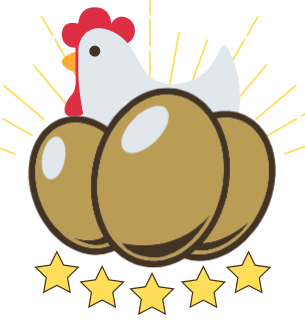
How do users access EggSellent?
Mobile devices have gained extreme popularity with more and more people using their phones for services that once required a PC or laptop. Approximately 75% of our users access our website via their mobile phone or tablet. Hence, the logical next step would be the development and launch of a mobile App. Unfortunately, it’s quite costly to develop and maintain an App and since EggSellent is completely free to use, we don’t currently have the resources to launch an App. We will certainly consider developing an EggSellent App if our user numbers keep growing. So you can actually help by spreading the word and sharing our project with your friends and network. 🙂
For the time being, we have a pretty cool life-hack for you that will help you to access EggSellent in a convenient way, just like an App.
The latest listings on EggSellent are just one click away
In this article, we will show you how to create a shortcut to EggSellent on the home screen of your smartphone or tablet. Our guide covers instructions for Apple and Android devices separately since the steps are slightly different for these systems. Let’s get started! 🙂
Choose your device
Create a short cut with an Apple phone or tablet
1. Open EggSellent.com.au with your Safari Browser.
2. Navigate to the page you want to access instantly (e.g. Breeder Map) and click on the share button in your browser App. (see red circle at the bottom of the image)
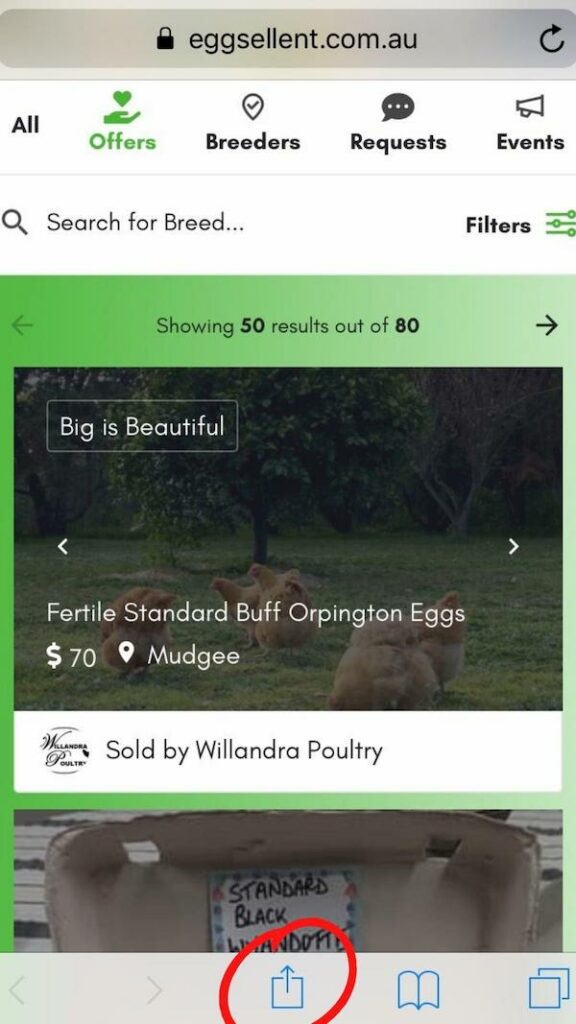
3. Scroll the options until you find “Add To Home Screen” and press it.

4. Change the title to EggSellent” and press “Add”.
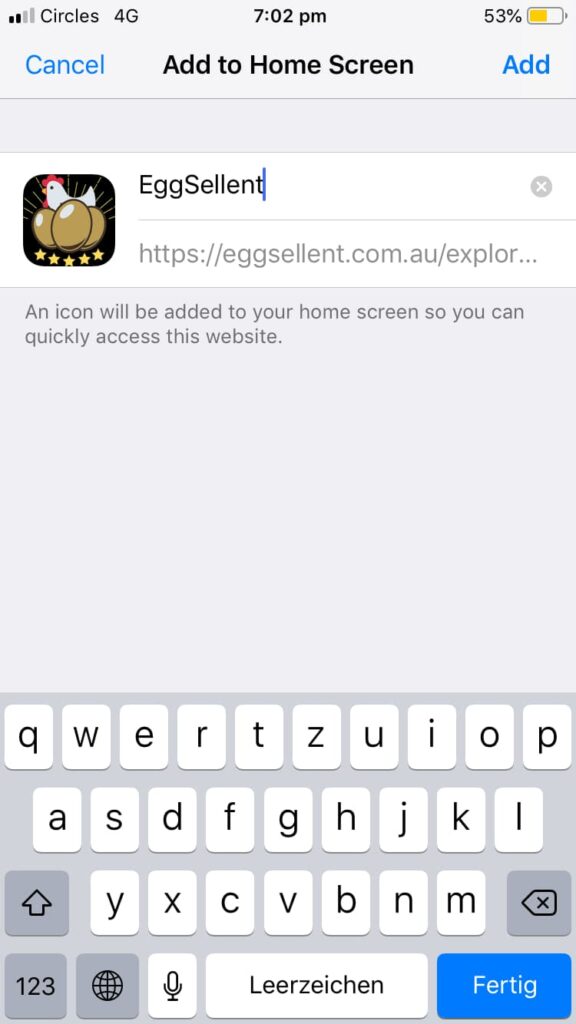
5. Done! You have successfully created the EggSellent shortcut on your home screen.

Create a short cut with an Android phone/tablet or chrome browser
(screenshots will follow)
1. Open EggSellent.com.au with your Chrome Browser.
2. Navigate to the page you want to access instantly (e.g. Breeder Map) and click the 3 dots in your browser App.
3. Scroll the options until you find “Add To Home Screen” and press it.
4. Change the title to “EggSellent” and press “Add”.
5. Done! You have successfully created the EggSellent shortcut on your home screen.


